Portraits matter
We are very excited that you have signed up for your company´s upcoming portrait photography session
The portrait is important to all of us and is often the first impression you get of a person, whether it´s on the company’s digital platforms or on your Linkedin profile.
You will be greeted by one of our professional portrait photographers and they will do their outmost to take the best possible portraits of you. We aim to show you from your best side in the portrait.
A few recommendations to prepare you for a good photo session
Just relax
Make sure you have reserved enough of time in your calendar to meet the photographer rested and relaxed.
Be comfortable
In the morning, choose some clothes that you are comfortable wearing in a professional context. If your company has a dress code, please abide by it.
…But not flashy
A little powder or foundation will help reduce skin-shine caused by the reflections from the strong photo flashes.
Layer up
Layers work very well. E.g. a blouse over a t-shirt, or a jacket over a shirt.
Avoid floating heads
The portraits will be taken against a white background, therefore white clothes are not well suited. If you wear a white shirt or blouse, please bring a jacket.
Clean and simple
Please keep your outfit simple and in a few gentle colours. Avoid stong colours, logos, doninant patterns and bulky clothes. Large jewelry may also distract and remove focus from you.
On the photo set
The photographer shoots diretly to eikonice and you get to select the best shots on an iPad. The eikonice platform ensure that the photo session is as efficient as possible, and that you have the oppertunity to select the photos that you find represent you the best.
Strike a pose
The photographer will guide you during the photoshoot and may ask you to take different poses. This allows you to choose the best portraits from a variety of different photos.
Select favorites
At the end of the photo shoot, you can see all your portraits on an iPad. There you can choose 5-6 of your favorite portraits. You will receive a link to your chosen portraits, 2-3 days after the photo session.
…Or repeate
If you for any reason are not satisfied with the portraits, the photographer will continue your photo session until you are happy.
How to access your photos on eikonice.io via the email link
You recieve a mail from eikonice a couple of days after the photo session. It contains links to the eikonice user guide and to your images. Here you can download different versions of the images e.g. to your LinkedIn profile.
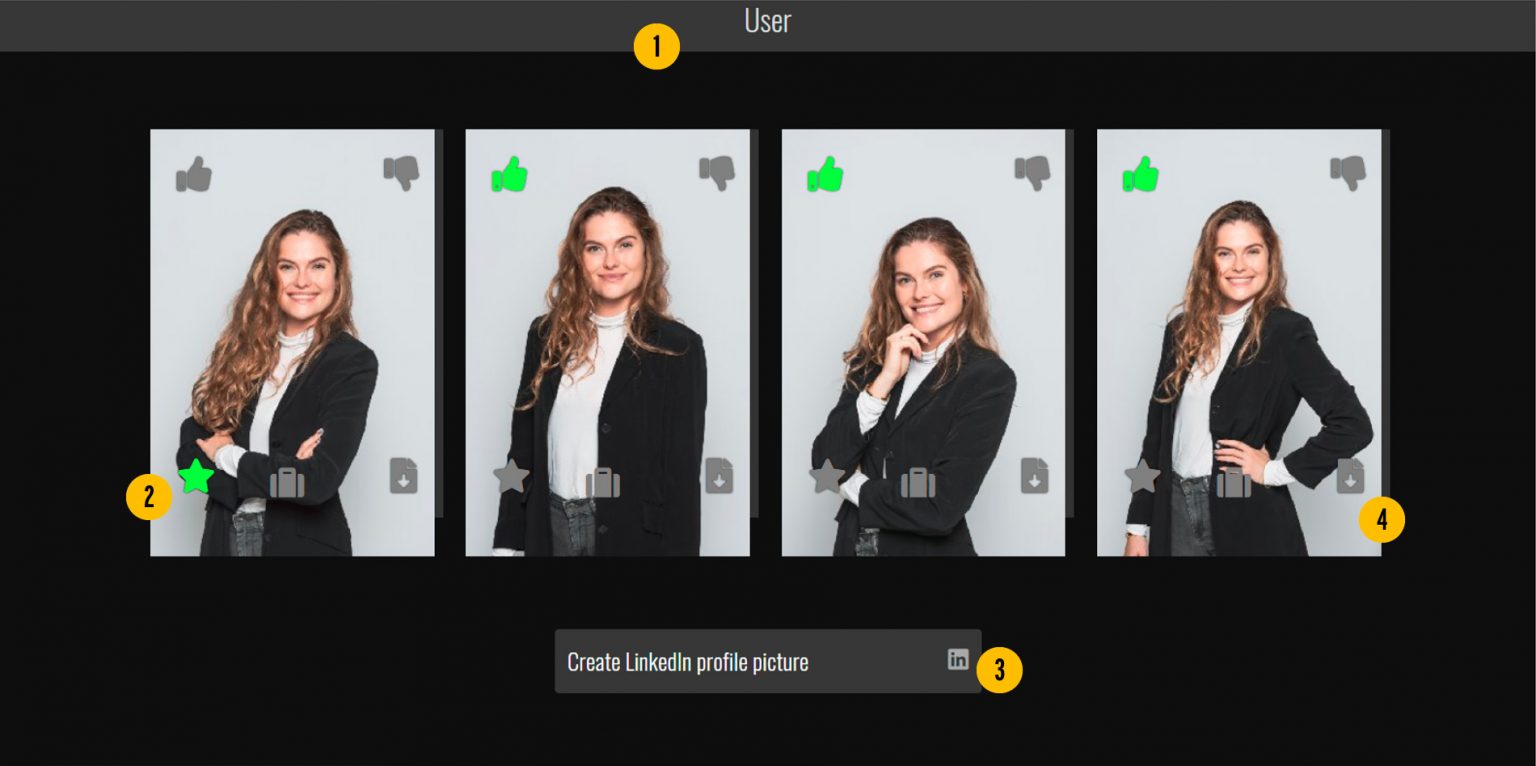
1
The images you see are the ones you selected during the photo session and the starred image was selected as the favorite image during the shooting.
2
The starred image is automatically transferred to the organisation’s systems.
If you would like to star another images instead, you can simply do so and it will be transferred to the organisation’s systems at the next transfer.
3
A profile image for LinkedIn can easily be downloaded by clicking “Create LinkedIn profile picture”
4
You can download the images in different formats by pressing the download button in the lower right corner of the image. You can select different settings and formats before the image is transferred to your computer.